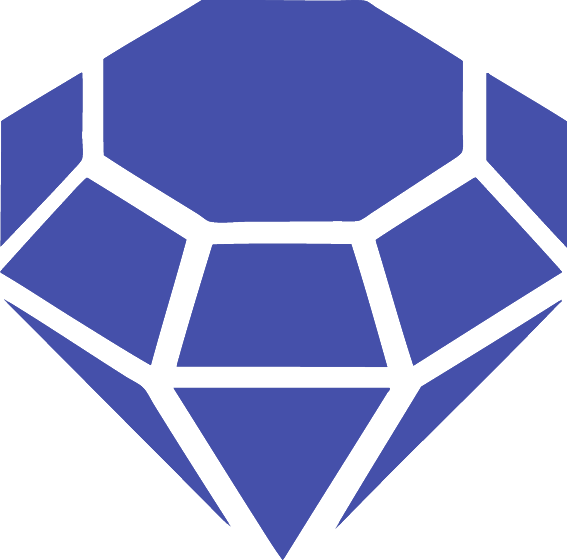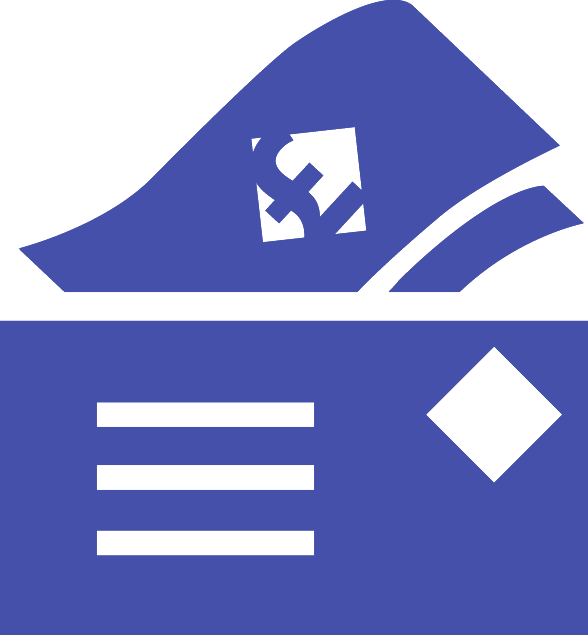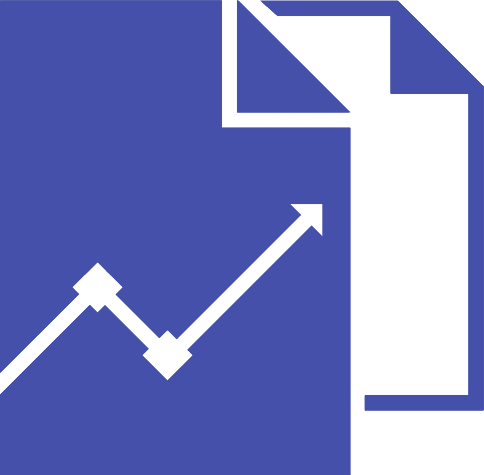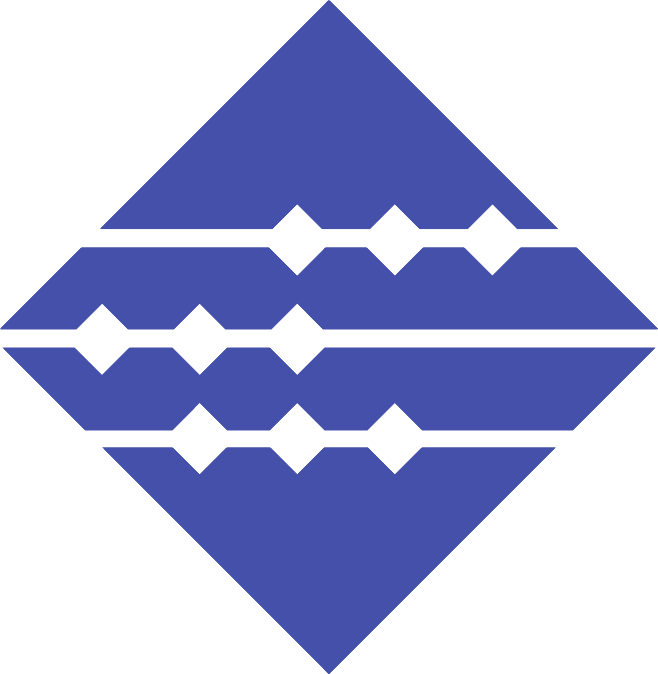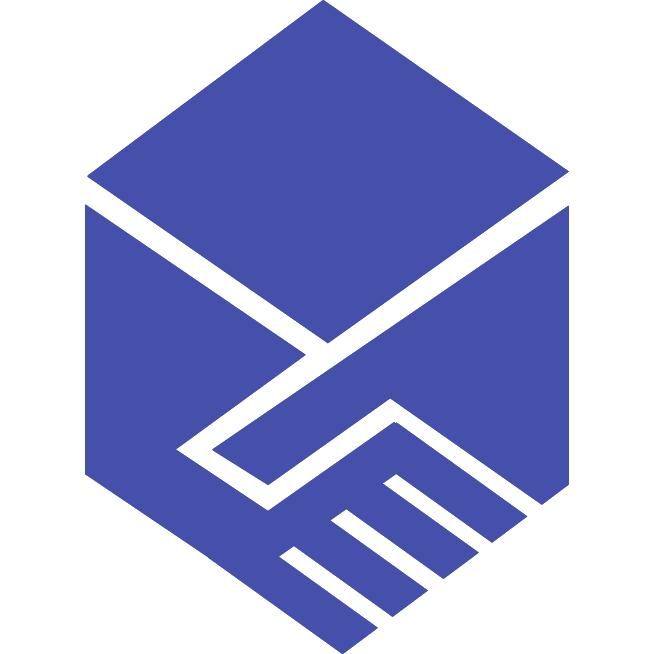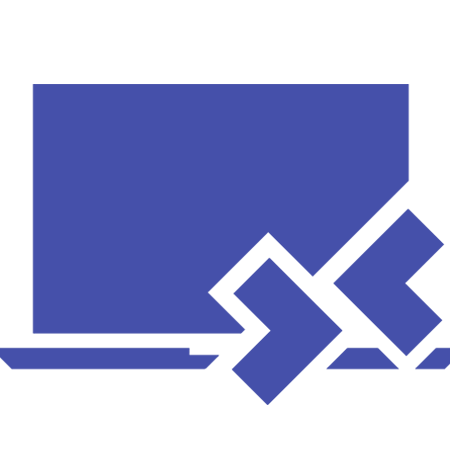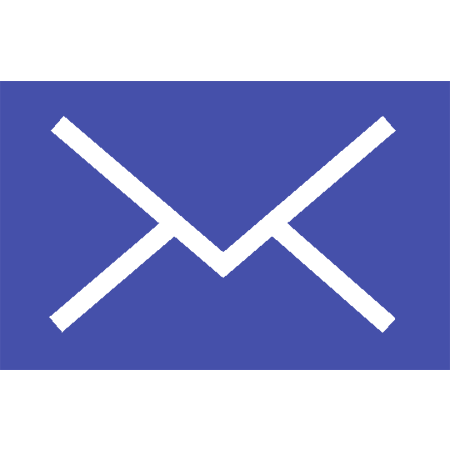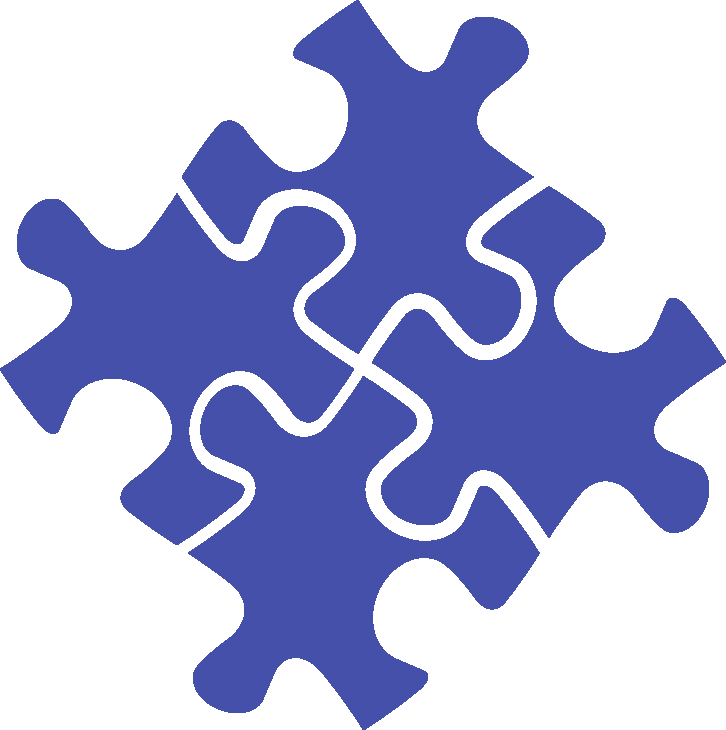Download a FREE 90-day trial of the Prelude or Commercial Editions of our software.
After the trial period, simply contact us to purchase a licence.
Existing customers should not use these links to update their licensed software as they will install a trial version which will overwrite and ignore your existing licence. Instead, go to Upgrade and LVC.
| Setup Trial Commercial (v6.9.9) | Release: 07/08/2012 | 17.9MB | |
| Setup Trial Prelude (v6.9.9) | Release: 07/08/2012 | 16MB | |
| Getting Started with Prelude | 302Kb | ||
| Install Guide | 468Kb |
How to download the trial software:
- Click on the description of the edition you want to download
- Enter your details as requested – an email will be sent to the email address you provide
- Check your email for the link to download the application
For other file types, such as PDF or Zip files:
- Right-click the link and choose “Save As” to save the file to your local system
The “Getting Started” document explains the system requirements, installation instructions and a simple guide to using the software. It is not included in the software files and should be downloaded and saved separately.