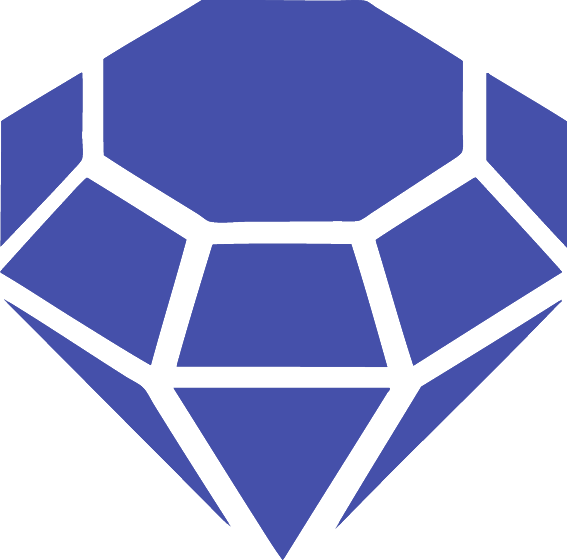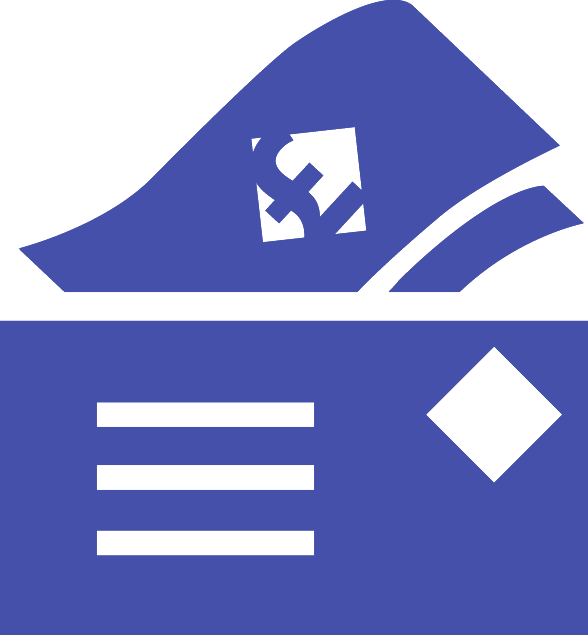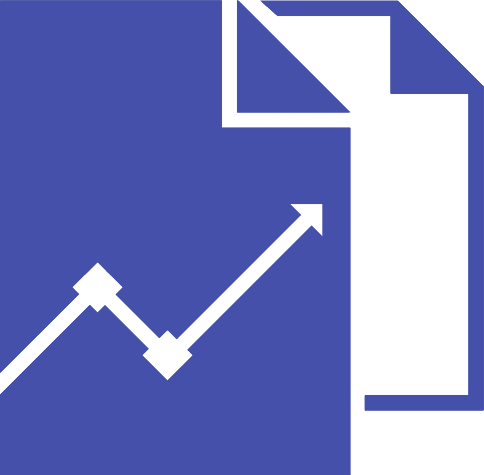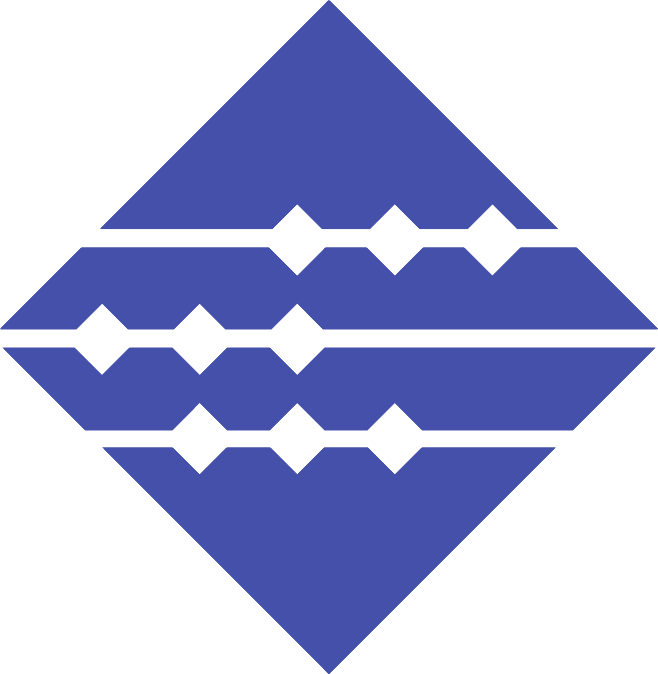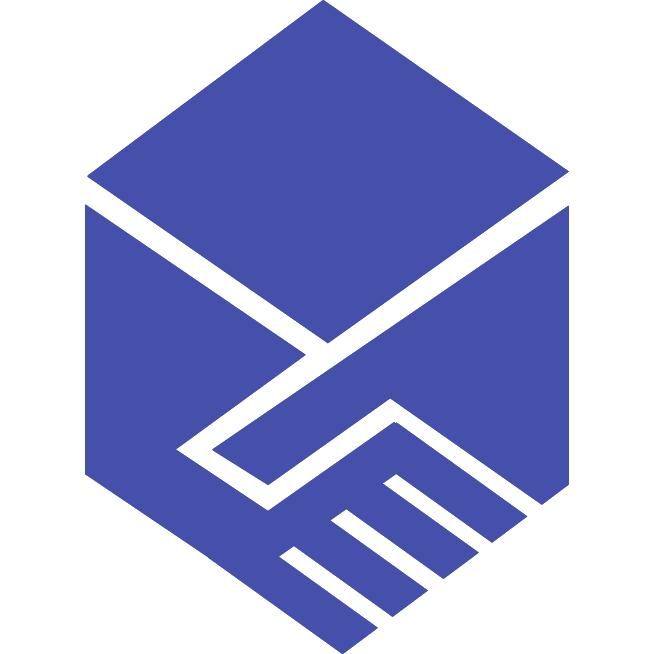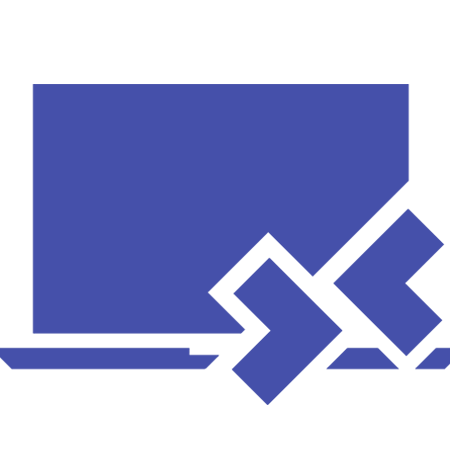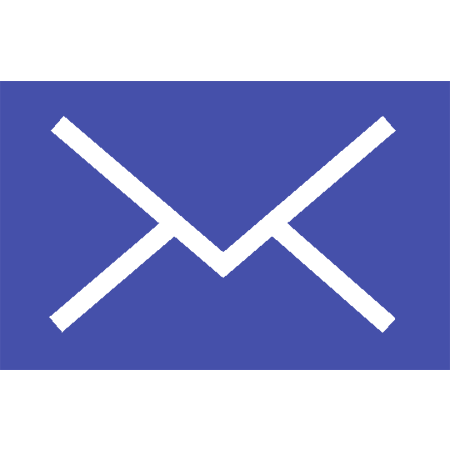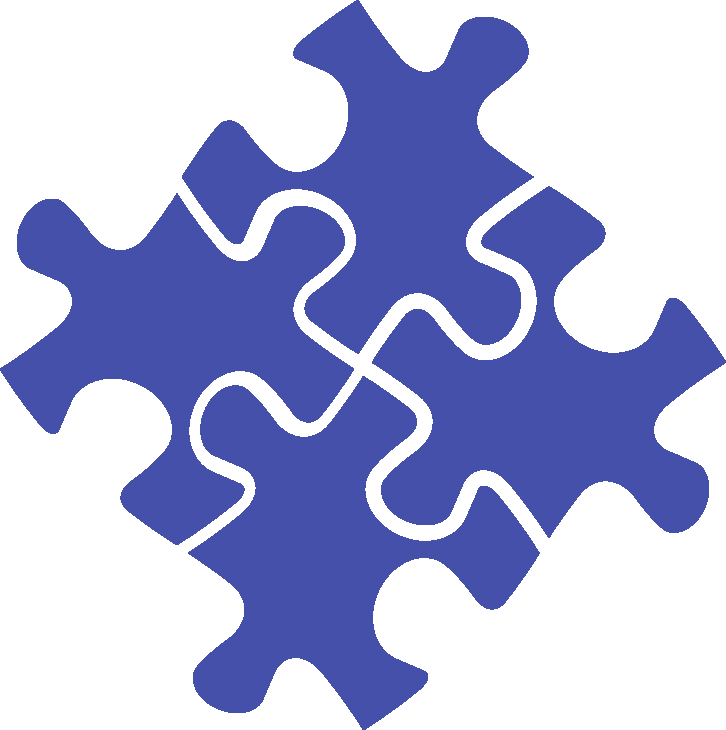Download the latest release of our full-licensed software at any time.
If you subscribe to our Latest Version Cover (LVC), simply click the appropriate link below and enter your valid software licence details. Use the same links to upgrade from a Trial Version.
| Setup ABC (v7.2.5) | Release: 12/08/2014 | 17.5MB | |
| Setup Prelude (v6.9.9) | Release: 07/08/2012 | 16MB | |
| Getting Started with Prelude | 302Kb | ||
| Install Guide | 468Kb |
How to download the latest release software:
- Click on the description of the edition you want to download
- Enter your licence number as requested – this will be verified with our records
- Download the software, remembering the filename and location you chose
- Run (double-click) the downloaded file and follow the installation instructions
For other file types, such as PDF or Zip files:
- Right-click the link and choose “Save As” to save the file to your local system
The “Getting Started” document explains the system requirements, installation instructions and a simple guide to using the software. It is not included in the software files and should be downloaded and saved separately.